ASUS is one of the only manufacturers to package VPN-capable stock firmware with their high-end routers. ASUS’s firmware is called ASUSWRT and ships with most of their routers priced at $90 and higher. Here’s the full list of ASUSWRT features. ASUSWRT has tons of high-end features including: RELATED: How to setup OpenVPN on your ASUSWRT router (tutorial) Many of the routers recommended in our ‘Best VPN Router’ list are ASUS routers; partially because they have so many high-end models, but also because their firmware is easy to use and is VPN-capable right out of the box. Most users don’t want to have to flash custom software onto their new expensive routers. With ASUSWRT, you don’t have to. And if you later decide you want even more features, you can install the ASUSWRT-Merlin firmware build, which adds nearly all the same features as DD-WRT, including complex VPN configurations and custom encryption options. Asus AC68U dual-band router (Built-in OpenVPN support) The ASUS AC-68U is one of the highest rated of ASUS’s high-end routers (4.3/5 stars on Amazon) and in our opinion is the best combination of features, performance, and price of all the routers on this list. The AC68U comes with ASUSWRT firmware installed, so you’ve got PPTP, L2TP, and OpenVPN compatibility right out of the box. Couple that with 1900mbps data speeds (when using 2.4ghz and 5ghz band simultaneously) and a dual-core 800Mhz broadcom processor, you’ve got yourself a powerhouse of a router. The AC68U is a perfect balance. It’s got plenty of power under the hood, without being total overkill. It’s great for gaming, streaming, use as a media server, or general VPN encryption. As of this writing, the RT-AC68U is $168.94 on Amazon. The price has dropped gradually over time as ASUS has continued to introduce new router models with even more advanced specs. ASUS RT-N66U (Dark Knight) Even thought his router was first released in 2012, the RT-N66U (affectionately called the ‘Dark Knight’) is still one of the most popular VPN-capable routers on amazon. It runs the exact same ASUSWRT firmware as our #1 router (the AC68U). The primary differences are: In real-world conditions, however, you’ll really only notice a difference between ‘N’ and ‘AC’ routers on your internal network (transferring files to an NAS drive) as opposed to actual upload/download speeds from the internet. Usually available for under $100 on Amazon, the RT-N66U is a heck of a good value, and probably the best choice if you’re on a tight budget and can’t afford to spend $150+ on a router. If you have alot of AC-compatible devices, you may want to try the newer AC66U which is virtually identical to the N66U, but it supports AC wireless bands and transfer speeds. Netgear ‘Nighthawk’ R700 runs DD-WRT like a champ The Netgear R7000/AC1900 ‘Nighthawk’ is the #1 ranked router on smallnetbuilder’s router rankings. It was also an ‘Editors’ Choice’ pick on PCMag.com It’s not VPN-compatible out of the box, so it’s only a good choice if you’re willing to flash DD-WRT (or Tomato) firmware yourself. But if you’re comfortable with the flashing process, it’s hard to find more performance for your money. The Nighthawk has a dual-core 1ghz processor with dual-band AC wifi speeds. It also has 3 detachable antennas, ‘Beamforming’ technology, 5 ethernet ports, and dual USB ports (one is USB 3.0). One of the 3 routers featured above will probably be a perfect fit for most users, but if you’re on a tighter budget (or an unlimited one) here are a few more worthy contenders. The Asus RT-N16 is an ‘N’ series router (2.4ghz band only) that is capable of 300mbps transfer speeds. It is the lowest priced router in ASUS’s line to come with full ASUSWRT and native VPN compatibility. It’s also confirmed to run TomatoUSB and DD-WRT firmware, and has dedicated builds for each. In my opinion, most users will be better off spending the extra $20-30 for the N66U, but if you’re on a tight budget this one is worth a look. The TP-Link AC1900 is an awesome value for users willing to flash their own DD-WRT (Tomato doesn’t currently support this model). It’s got a dual-core 1ghz processor under the hood, and can run on the 2.4ghz and 5ghz band simultaneously for combined speeds up to 1900Mbps. It’s also got dual USB ports (1 is 3.0) which allows you to set up your own cloud storage server or NAS device. It’s certainly worth a look for people considering the Netgear ‘Nighthawk’ and may in fact be a better value, with very similar specs.
hacker news discussion
https://news.ycombinator.com/item?id=19170671
As noted by DNS creator Paul Vixie post
In case the name of the original poster does not ring a bell: https://en.wikipedia.org/wiki/Paul_Vixie
This should bother people here more than it does. The last thing the Internet needs is even more dependence upon Google. They've made it quite clear through their actions that they're not supporters of a free and open Internet: https://theintercept.com/2018/09/14/google-china-prototype-l...
If people don't push back against these kinds of things, Google will continue to abuse their power. There shouldn't be an army of apologists here making excuses for them.
As far as a solution goes, they can simply make 8.8.8.8 a fallback when something goes wrong. It's a disturbing trend to see them forcing things like this upon users.
Thank you! I feel gaslit even talking about this!
Mention this online, and you will get a torrent of people telling you that you must be doing something wrong, and even if it is true Google probably has a good reason that is just beyond our understanding.
I just talked about my experience with Chromecast here a few hours ago in another thread. [1] The Google product forums are way worse.
It is not reasonable that I should have to do packet injection to not let my Chromecast connect to Google's DNS servers, especially if I just want to watch locally streamed videos.
Google has slowly been carving features off of the Chromecast for the last four years. I only use it for local video content, so why must I update when it has burned me in the past?
What really kills me is how we wouldn't let Microsoft or Facebook pull this stuff
[1]: https://news.ycombinator.com/item?id=19171115
Yes, AdBlock Speed VPN for iPhone.
Speed OpenVPN VPN for all your home or mobile devices.
Available Consumer $0.99/month and Business Plans.
The AdBlock data transmission and CPU savings will combine with the
low overhead of the new OpenVPN client to a negligible impact on your
iPhone battery.
Q: What About Privacy ?
Consumer Speed VPN only routes DNS traffic on the VPN. No IP change, or TCP traffic. OpenVPN app is separate, so you can audit log data and configuration. The consumer service is aimed at cellular data saving and speed.
Android built-in PPTP VPN only works on wifi connections.
For a Celular Mobile Adblock VPN, you can use OpenVPN. Download
this
OpenVPN App on the Google Play Store
You can't connect a VPN *and* activate the wifi hotspot on Android, by design. It sucks but there you are. You can though run OpenVPN on client devices tunnelled through an Android or iOS Hotspot however.
No. For higher grade encryption we support OpenVPN. Or for legacy
OS we support PPTP
BA.net Adblock DNS Server FlashBoot is a complete Software Appliance.
Built in a simple USB Flash Boot package. Or Managed Cloud Server Image.
Free Download
Corporate Plan
Remote AdBlock VPN new
You can download a free preview of the Administrator Manual
free Administrator Manual E-Book Preview
ASUS routers & ASUSWRT (The best option for most users)
ASUS RT-AC68U (Editor’s Choice: Best Overall)

Specs:
Pricing:
ASUS RT-N66U (Editor’s Choice: Best Budget VPN Router)

Netgear ‘Nighthawk’ R7000 (Best DD-WRT Router)
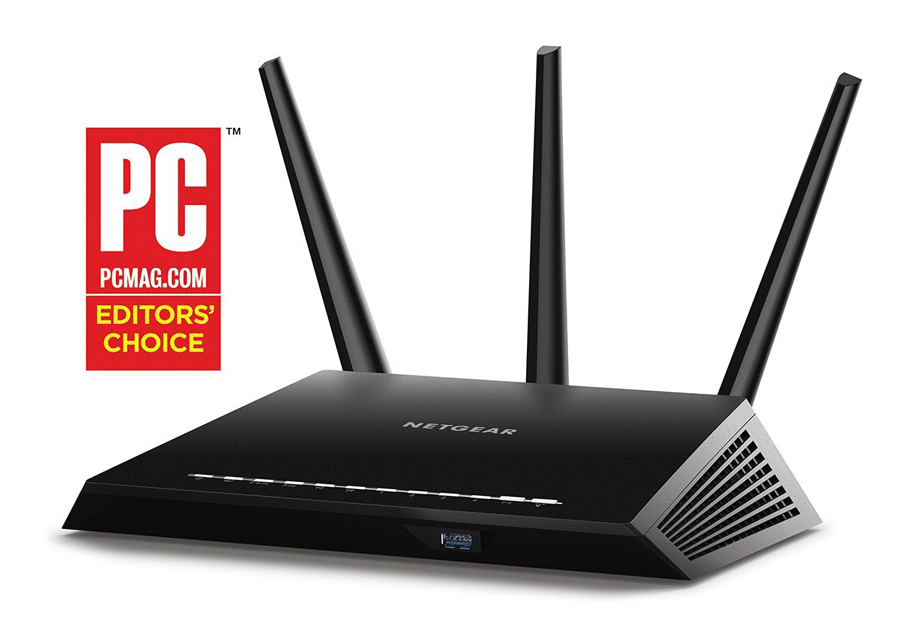
Flashing Guides for R7000 Nighthawk
A few more router options (Honorable Mentions)
Asus N-16 ($77 on amazon)
TP-Link AC1900 AKA: ‘Archer C9’ ($129.99 on Amazon)
FAQ
Free eBook Preview PDF 2.5M
Documentation Index
![]()

![]()
![]() .
.
![]() .
.
![]() .
.
![]() .
BA.net - AdBlock Split Speed VPN for Mobile iPhone iOS Android Save Data Usage
content filter tracking profiling openvpn blinkt tunnelblick pptp malware protection business security library campus school cybercafe cipa affordable easy alternative for legacy cisco vpn umbrella webtitan barracuda fortinet sonicwall sophos untangle managed pihole vpn adblock-speed-vpn-iphone adblock@ba.net
.
BA.net - AdBlock Split Speed VPN for Mobile iPhone iOS Android Save Data Usage
content filter tracking profiling openvpn blinkt tunnelblick pptp malware protection business security library campus school cybercafe cipa affordable easy alternative for legacy cisco vpn umbrella webtitan barracuda fortinet sonicwall sophos untangle managed pihole vpn adblock-speed-vpn-iphone adblock@ba.net


