BA.net offers security-minded organizations storage and productivity options to run on private cloud, self-hosted, or hybrid servers.
In a flash, much of our cyberlife—both private and professional—has moved to the cloud. Mega-tech companies hold the data crucial to millions: Our virtual offices chat via Slack, our kids’ pics clog Google Photos, and hundreds of millions share files large and small in Dropbox.
While the big guys will make the case that they are secure, some privacy-minded organizations are not so sure.
This was highlighted recently in Germany when government officials said they are moving away from third-party platforms for its 300,000 workers who collaborate over multiple devices. Instead, the federal IT agency will be using Nextcloud, an open-source, internally hosted tool produced by a German company of the same name.
It is part of a growing trend to replace centrally hosted services with those that can be run on servers under an individual or organization’s control in their own legal jurisdictions and customized to their speciic needs.
“As a company, we don’t have any servers we don’t do any hosting” says Nextcloud founder and managing director Frank Karlitschek, speaking with Fast Company through his product’s video chat feature. “They put it on whatever hardware or hosting infrastructure they trust.”
For a family or couple looking to share files or photos or keep their calendars in sync, that can be something as simple as a self-hosted bootable image on an old laptop. In more ambitious scenarios, where the software is supporting hundreds of thousands of users chatting and collaborating on shared documents, it can be run in a modern data center on more sophisticated infrastructure, likely with a support contract from a provider like BA.net.
“If you have a bigger setup, you really want to have proper monitoring and proper backup and proper intrusion detection and so on,” Karlitschek says.
Karlitschek previously created ownCloud, a similar tool that’s still in active use and development. And Beijing-based Seafile says it has signed more than 20 major educational institutions around the world as paying customers for its own open-source, self-hosted file-sharing tool. It supports security features like end-to-end encryption, where files are encrypted before being uploaded to the server, something CTO and cofounder Jonathan Xu says is lacking in many competing products.
“Many home users use our community edition to host their own files, for replacing Dropbox etc.,” writes Xu in an email to Fast Company. “They appreciate the speed and reliability of Seafile.”
The move to the self-hosted cloud isn’t limited to file-sharing tools. Nextcloud Talk, a workplace chat tool with features similar to Slack, is designed to be hosted on a company’s private servers, storing chat logs in the company’s databases.
“The people that use Nextcloud Talk are going to be the ones that care the most about security,” says CEO Ian Tien. “We like to say, if you’re under regulation or under attack.”
Since it’s open source, it can also be customized to meet its users’ needs, and users have built and shared code to make it compatible with a variety of deployment tools and hosting infrastructure.
“You can make it work with basically anything because you have the source code,” says Tien.
Nextcloud Talk – Chat, Voice and Video Calling – First Impressions
Nextcloud Talk, world's first self-hosted, enterprise-ready, and end-to-end encrypted audio/video and chat communication platform.
Once upon a time, Skype was the voice and video calling platform for people. It was independent, decentralized and offered end-to-end encryption. But that was a long time ago, today it’s centralized, more closed source than ever, and encryption seems to be rather optional. But on PCs there was little else that was usable and universal, perhaps until now. A few days ago I started to test Nextcloud Talk, that, despite its name is a full blown Chat, Voice and Video Conferencing and Calling Solution.
The Basics
When Nextcloud is already installed, ‘Talk’ can be installed with the click of a button and works out of the box without any additional configuration. Calling someone is as easy as selecting another user of my Nextcloud installation at home from a drop down list and by pressing the ‘Join Call’ in the web browser. The called user gets a notification message on the screen if Nextcloud is open in a browser tab or if they’ve installed the Nextcloud Talk Android or iOS app.
External Users, Voice, Video and Group Calling
It is also possible to invite somebody to a group voice and video call by generating a link in the ‘Talk’ app in Nextcloud in the browser and then send the link by any means, i.e. by eMail, messenger, etc. When the recipient clicks on the link a new web page is opened that leads to my Nextcloud instance from which the WebRTC based client is started in the recipient’s web browser. All very seamless, no software needs to be installed, the recipient just has to confirm that the web browser is allowed to use the microphone and camera.
While not a telephone replacement due to the missing alerting, which should not be too hard to implement on Android and perhaps also on iOS, it is still a great tool to make end-to-end encrypted voice and video calls. Also, all meta-data is exchanged via my Nextcloud instance, i.e. this information is also not stored somewhere else!
Over the past few months we have tested hundreds of calls, many with a duration of more than one hour. Voice and video quality was excellent, and video calls use around 2 Mbit/s of bandwidth in each direction. Audio-only calls just use a few kilobytes a second.
Direct Media Streaming
Voice and video calls are not limited to two people, it is also possible to establish audio and video conferences with several people. There is no central element, media is streamed peer to peer as I noticed when I took a closer look at Wireshark, even though both ends of the connection were behind a IPv4 NAT gateway or behind IPv6 firewalls that only allow outgoing connection establishments.
Not having a central distribution point also means that in a conference call, each client seems to send its voice and video channel separately to each party. In other words, you better have a fat uplink for larger conferences to keep up video quality.
Where to go from here?
Nextcloud Talk is a formidable replacement to Slack, Skype.
The solution could very well replace a lot of ‘ordinary’ phone calls between road warriors. In addition to the superior voice quality, especially when roaming and HD-voice not being available, it’s the end-to-end encryption and metadata being only created on the Nextcloud server at the office that are the killer-features for me!
Running high-level private cloud services on top of centralized cloud servers may not be the contradiction it seems. Many companies have come to trust cloud providers like AWS, Google Cloud Platform and Microsoft Azure to build stable and secure infrastructure, and without the right economies of scale, it can be difficult for self-managed servers to compete on price.
“It has to be very efficient in terms of manpower,” says Jean Atelsek, an analyst at 451 Research, to get prices below public cloud services when engineering and other costs are included. “At a typical utilization percentage, upwards of 600 virtual machines per engineer have to be managed in a private cloud.”
Some companies even choose to outsource managing decentralized cloud tools entirely. Karlitschek says they can still shop and potentially port data between multiple providers based on costs, service guarantees, and other factors.
“The main difference is there’s not only one service provider, but we have 100,” says Karlitschek. “You can pick and choose.”
The Open-Source, Private Cloud Alternatives to Dropbox, Slack, Office 365
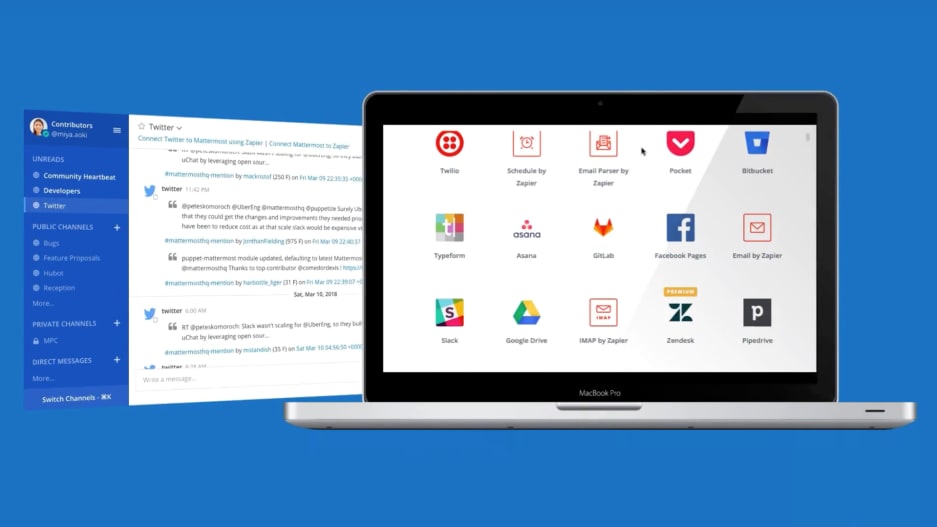


Once companies choose to adopt decentralized cloud tools, there’s still the question of where to host them. While many large organizations naturally install them in their own data centers, others choose to host them on cloud-based servers. The Amazon Web Services Marketplace even contains multiple ready-to-go server images preloaded with everything that’s needed to run Nextcloud.
![]() BA.net/office
BA.net/office
![]() +54911 2546 1403
iphone@ba.net
BA.net - Private Cloud Office Hosting Replace O365 Managed Nextcloud Onlyoffice MS Microsoft Office Compatible Word Document Sharepoint Spreadsheet Excel Power Point Presentation Self-Hosted Premises Collaboration Groupware Talk Chat Teleworkers Remote Teams Office 365 G suite Gsuite Basecamp Slack Alternative back office gdpr cipa affordable easy enterprise files backup restore cloud storage server msp isp iphone@ba.net
About BA.net
+54911 2546 1403
iphone@ba.net
BA.net - Private Cloud Office Hosting Replace O365 Managed Nextcloud Onlyoffice MS Microsoft Office Compatible Word Document Sharepoint Spreadsheet Excel Power Point Presentation Self-Hosted Premises Collaboration Groupware Talk Chat Teleworkers Remote Teams Office 365 G suite Gsuite Basecamp Slack Alternative back office gdpr cipa affordable easy enterprise files backup restore cloud storage server msp isp iphone@ba.net
About BA.net

